Email marketing is vital for businesses today. Getresponse and Mailchimp are two popular tools.
Choosing the right email marketing tool can be tricky. You want a platform that fits your needs and budget. This comparison between Getresponse and Mailchimp will help you decide. Both tools offer great features but have differences worth noting. Understanding these differences can save you time and money.
Comparing these two options helps you make an informed choice. It ensures you pick the best tool for your business goals. In this blog, we will explore key features, pricing, and ease of use. Let’s dive into the details to find out which email marketing tool suits you best.
Pricing Plans
When choosing between Getresponse and Mailchimp, pricing plans play a crucial role. Understanding their cost structure helps make an informed decision. Let’s break down the pricing plans for each service.
Getresponse Pricing
Getresponse offers four main pricing plans. The Basic plan starts at $15 per month for 1,000 subscribers. This plan includes email marketing features and autoresponders. The Plus plan costs $49 per month for up to 1,000 subscribers. It includes features like automation builder, webinars, and contact scoring.
The Professional plan is priced at $99 per month for 1,000 subscribers. It includes advanced features like paid webinars and unlimited automation builder. For large businesses, Getresponse offers the Max plan. This plan has custom pricing and includes dedicated support, transactional emails, and single sign-on (SSO).
Mailchimp Pricing
Mailchimp also provides four pricing plans. The Free plan supports up to 500 contacts and 2,500 emails per month. It includes basic email marketing features and a simple drag-and-drop builder. The Essentials plan starts at $13 per month for 500 contacts. It includes features like A/B testing, custom branding, and 24/7 support.
The Standard plan costs $20 per month for 500 contacts. It includes advanced features like behavioral targeting, custom templates, and retargeting ads. The Premium plan is priced at $350 per month for 10,000 contacts. It includes all features from lower plans plus advanced segmentation, comparative reporting, and phone support.
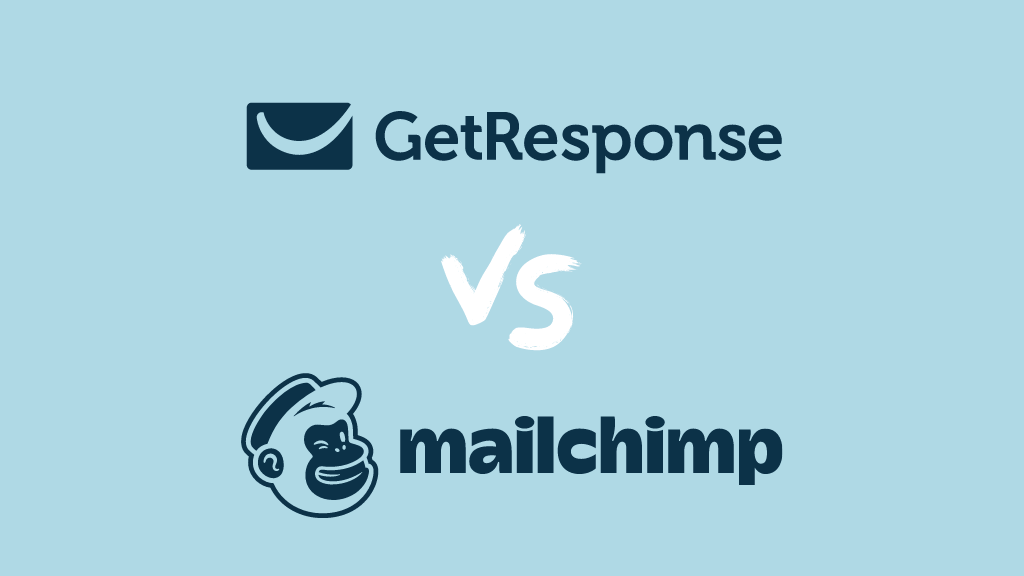
Credit: www.stylefactoryproductions.com
User Interface
Choosing the right email marketing tool often comes down to the user interface. A clear, intuitive interface can save you time and make your campaigns more effective. Let’s dive into the user interfaces of Getresponse and Mailchimp.
Getresponse Interface
Getresponse offers a clean and straightforward interface. The dashboard is user-friendly, making it easy to navigate. New users will find it intuitive. The main menu is on the left side, providing quick access to key features.
Getresponse uses a drag-and-drop editor for creating emails. This feature makes designing emails simple. You can easily add elements like text, images, and buttons. There are also pre-designed templates available. These templates can save you time and ensure your emails look professional.
The reporting section is clear and informative. You can quickly see how your campaigns are performing. Detailed analytics help you understand your audience better. Overall, the interface is designed to be user-friendly and efficient.
Mailchimp Interface
Mailchimp also has an intuitive interface. The dashboard is clean and modern. It offers a good balance of simplicity and functionality. The main menu is at the top, providing access to all features.
Mailchimp’s email builder is also drag-and-drop. This makes it easy to create beautiful emails. You can choose from a variety of templates. These templates are customizable, allowing you to match your brand. The editing process is smooth and user-friendly.
The reporting features in Mailchimp are comprehensive. You get detailed insights into your campaign’s performance. The analytics are easy to understand. This helps you make informed decisions about your email marketing strategy.
Both Getresponse and Mailchimp offer user-friendly interfaces. The choice depends on your specific needs and preferences.
Email Marketing Features
Email marketing tools offer a range of features to help businesses engage with their audience. Both Getresponse and Mailchimp have robust email marketing features. Understanding their differences can help you choose the right platform for your needs.
Getresponse Email Features
Getresponse provides various email marketing features. These tools help you create and manage campaigns effectively.
- Drag-and-Drop Email Editor: Easily create professional emails without coding.
- Email Templates: Over 500 customizable templates to suit different needs.
- Autoresponders: Set up automated email sequences for new subscribers.
- Advanced Segmentation: Target specific groups based on behavior and preferences.
- Email Analytics: Track open rates, click rates, and conversions.
Mailchimp Email Features
Mailchimp is known for its user-friendly interface and diverse email marketing features. It’s designed to cater to various business needs.
- Email Builder: Simple drag-and-drop editor for creating custom emails.
- Pre-designed Templates: Access a wide range of ready-to-use templates.
- Automated Campaigns: Set up email automations for different scenarios.
- Personalization: Use merge tags to personalize email content.
- Analytics and Reports: Detailed insights on email performance and audience engagement.
| Feature | Getresponse | Mailchimp |
|---|---|---|
| Drag-and-Drop Editor | Yes | Yes |
| Email Templates | 500+ | Multiple |
| Autoresponders | Yes | Yes |
| Segmentation | Advanced | Basic |
| Email Analytics | Yes | Yes |
| Personalization | Limited | Advanced |
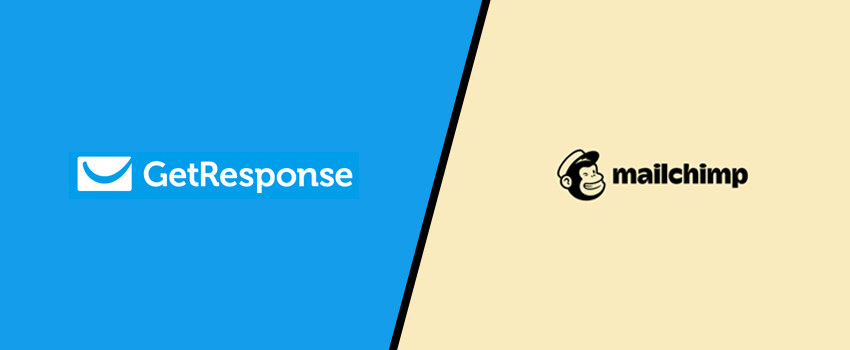
Credit: www.wpkube.com
Automation Capabilities
Automation capabilities are crucial for email marketing platforms. They help businesses manage their email campaigns efficiently. Both Getresponse and Mailchimp offer robust automation features. Let’s dive into their specific automation capabilities.
Getresponse Automation
Getresponse offers a powerful automation builder. It allows users to create complex workflows. You can design these workflows using a drag-and-drop interface. This makes it user-friendly for beginners. You can set triggers based on user behavior. For example, sending emails when someone subscribes or clicks a link.
Getresponse also offers pre-built templates. These templates cater to different marketing needs. You can use them for welcome emails, abandoned cart reminders, and more. The platform supports advanced segmentation. This helps in sending personalized messages to different audience groups.
Mailchimp Automation
Mailchimp is known for its easy-to-use automation features. It provides pre-built automation templates. These templates are suitable for various business needs. You can set up welcome emails, order notifications, and follow-up sequences.
Mailchimp also allows for behavior-based triggers. This includes actions like signing up or making a purchase. The platform supports advanced segmentation. This ensures that your messages reach the right audience. Mailchimp’s automation features are integrated with its analytics tools. This helps in tracking the performance of your campaigns.
Customer Support
Customer support is crucial when choosing an email marketing service. Prompt and effective support can save time and reduce frustration. This section will compare the customer support offered by Getresponse and Mailchimp.
Getresponse Support
Getresponse offers 24/7 customer support. You can reach them through live chat, email, and phone. Their response time is quick. They also have a comprehensive help center. It includes tutorials, guides, and FAQs. You can find answers to most questions here. Their support team is knowledgeable and helpful. They aim to resolve issues promptly.
Mailchimp Support
Mailchimp provides support based on your subscription plan. Free plan users have access to email support for the first 30 days. Paid plans offer email and live chat support. Their help center is extensive. It includes articles, guides, and video tutorials. The support team is responsive and well-trained. They strive to provide clear solutions.
Integrations And Add-ons
When choosing an email marketing platform, integrations and add-ons play a crucial role. They enhance the functionality of your email service, making your campaigns more efficient. This section will compare the integrations and add-ons offered by Getresponse and Mailchimp.
Getresponse Integrations
Getresponse offers a wide range of integrations that cater to different business needs. These integrations help connect your email marketing with various tools for better productivity.
Here are some key integrations:
- eCommerce: Shopify, WooCommerce, Magento
- CRM: Salesforce, HubSpot, Zoho
- Social Media: Facebook, Instagram, LinkedIn
- Webinar: Zoom, Microsoft Teams, Webex
Getresponse also provides API access for custom integrations. This flexibility allows you to connect with almost any tool you use.
Mailchimp Integrations
Mailchimp is known for its extensive integrations. These integrations simplify your marketing efforts by connecting with many popular platforms.
Here are some notable integrations:
- eCommerce: Shopify, WooCommerce, BigCommerce
- CRM: Salesforce, HubSpot, Pipedrive
- Social Media: Facebook, Instagram, Twitter
- Webinar: Zoom, GoToWebinar, Webex
Mailchimp also offers API access for custom integrations. This feature allows you to tailor your email marketing to your specific needs.
Both Getresponse and Mailchimp provide a broad range of integrations. These integrations ensure that your email marketing works seamlessly with other tools you use.
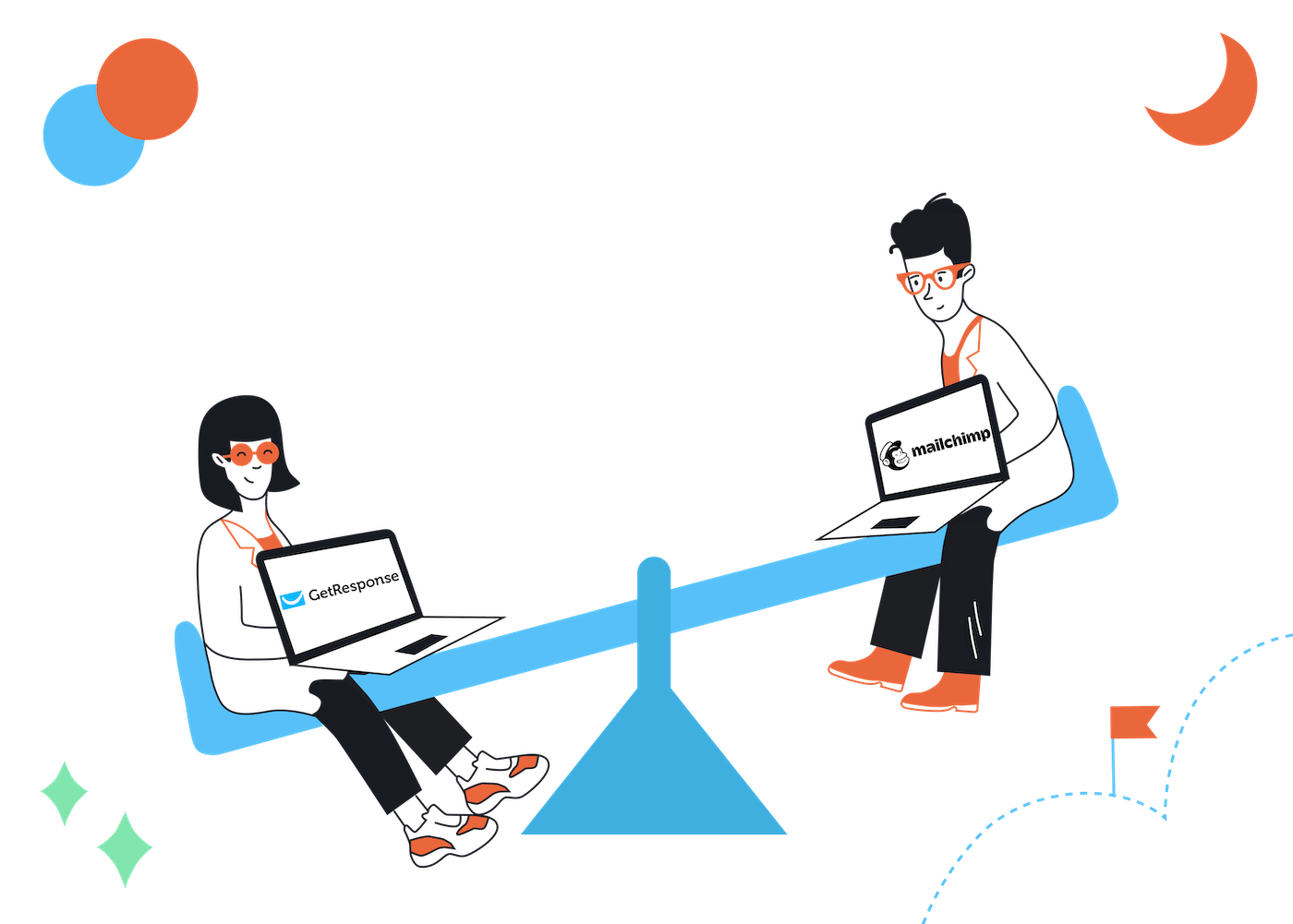
Credit: www.emailtooltester.com
Frequently Asked Questions
What Are The Key Features Of Getresponse?
Getresponse offers email marketing, automation, webinars, and landing pages. It also provides CRM capabilities and advanced analytics. These features help businesses engage effectively with their audience.
How Does Mailchimp Pricing Compare To Getresponse?
Mailchimp offers a free plan, while Getresponse does not. However, Getresponse’s paid plans are often more affordable and offer more features. Always review the latest pricing for accurate comparisons.
Which Platform Has Better Email Templates?
Both Getresponse and Mailchimp offer a wide range of email templates. However, Getresponse is known for its more visually appealing and customizable templates. Choose based on your specific design needs.
Is Getresponse Easier To Use Than Mailchimp?
Getresponse is user-friendly with a straightforward interface. Mailchimp is also easy to navigate but can be more complex for beginners. Both offer extensive tutorials and support.
Conclusion
Choosing between Getresponse and Mailchimp depends on your needs. Both platforms offer strong features. Getresponse excels in automation and webinar tools. Mailchimp shines with its user-friendly interface and integrations. Consider your budget and specific requirements. Test both to see which suits you best.
Remember, the right choice can boost your email marketing success. Evaluate carefully and make an informed decision. Your business deserves the best fit.




