Customer Relationship Management (CRM) software helps businesses manage interactions with customers. It improves efficiency and enhances customer satisfaction.
CRM software comes in various forms, each offering unique features. In today’s competitive market, having the right CRM software can make a big difference. It helps businesses streamline processes and build stronger customer relationships. From small startups to large enterprises, companies use CRM tools to track customer interactions, manage leads, and improve sales.
With so many options available, it can be challenging to choose the right one. This blog post will explore some popular CRM software examples. By understanding their features, you can decide which one suits your business needs. So, let’s dive into the world of CRM software and discover the best options for your company.
What is CRM Software?
Customer Relationship Management (CRM) software helps businesses manage interactions with customers. It stores information about customers and tracks communications. This way, businesses can improve their relationships with customers.
CRM software is essential for any business that wants to grow. It helps companies understand customers better. With CRM businesses can tailor their services to meet customer needs.
Importance In Business
CRM software plays a vital role in business operations. It helps businesses keep track of customer information. This allows for personalized customer service. Happy customers are more likely to return.
Read More: CRM for Your Business
CRM software also improves communication within a company. Teams can share information easily. This leads to better coordination and efficiency. Businesses can make informed decisions based on data.
Key Features
CRM software has many features that benefit businesses. One key feature is contact management. It stores all customer information in one place. This includes names, addresses, and purchase history.
Another important feature is sales tracking. CRM software helps businesses monitor sales activities. This includes tracking leads and sales performance. It helps in identifying patterns and opportunities.
CRM software also offers automation. Routine tasks like sending follow-up emails can be automated. This saves time and reduces errors. Automation helps businesses focus on more important tasks.
Reporting and analytics are also key features of CRM software. Businesses can generate reports on sales, customer behavior, and more. This helps in making data-driven decisions. Analytics provide insights into business performance.
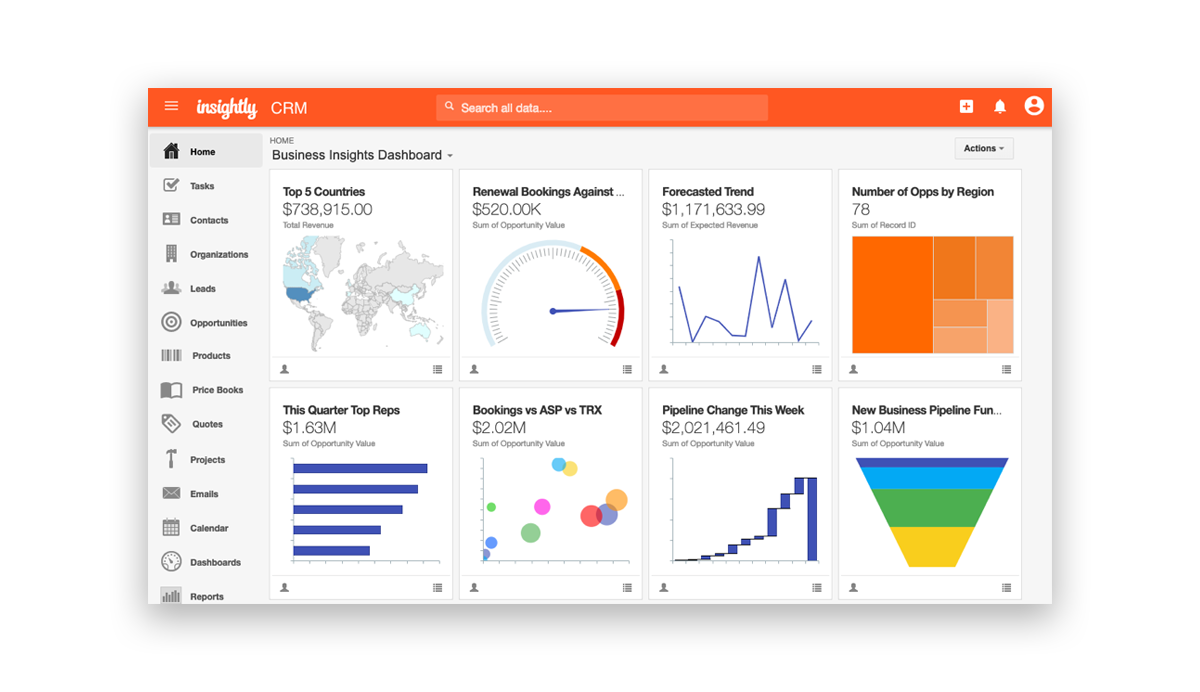
Credit: www.marketcircle.com
Salesforce CRM
Salesforce is one of the most popular CRM software solutions in the market today. It provides a wide range of features designed to help businesses manage their customer relationships more effectively. From small businesses to large enterprises, Salesforce offers tools that can be customized to meet the unique needs of any organization. In this section, we will explore an overview of Salesforce and its key benefits.
Overview
Salesforce is a cloud-based CRM software that helps businesses manage their sales, marketing, and customer service operations. It provides a centralized platform where teams can track customer interactions, manage leads, and analyze data. The software is known for its user-friendly interface and robust features, which include:
- Lead and Opportunity Management
- Sales Forecasting
- Workflow Automation
- Customer Support and Service
- Analytics and Reporting
Key Benefits
Using Salesforce offers several key benefits that can significantly improve a business’s efficiency and customer satisfaction:
- Scalability: Salesforce can grow with your business. It offers solutions for companies of all sizes.
- Customization: The platform allows extensive customization to match your specific business processes.
- Integration: Salesforce can integrate with various third-party applications, enhancing its functionality.
- Automation: Automate routine tasks to save time and reduce errors.
- Analytics: Powerful analytics tools to gain insights and make data-driven decisions.
Salesforce provides the tools businesses need to stay competitive and meet customer demands efficiently.
Hubspot CRM
HubSpot CRM is a widely used tool for managing customer relationships. It is ideal for businesses of all sizes. The software offers a range of features that can help streamline your sales process. This makes it easier to keep track of customer interactions and data.
Overview
HubSpot CRM is a free customer relationship management tool. It is designed to help you manage your sales pipeline. The software includes features for email tracking, meeting scheduling, and more. It integrates with many other tools and platforms. This makes it a versatile choice for businesses looking to improve their CRM processes.
Key Benefits
One of the main benefits of HubSpot CRM is its ease of use. The interface is intuitive, making it easy for new users to get started quickly. Another key benefit is the software’s integration capabilities. HubSpot CRM works well with other tools you may already be using. This includes email clients, social media platforms, and more.
HubSpot CRM also offers robust reporting features. You can generate detailed reports on your sales activities. This helps you understand your performance and identify areas for improvement. Additionally, the software is highly customizable. You can tailor it to fit the specific needs of your business.
Another important benefit is the support offered by HubSpot. They provide a range of resources to help you get the most out of the software. This includes tutorials, webinars, and a dedicated support team. This ensures that you have the help you need to succeed.
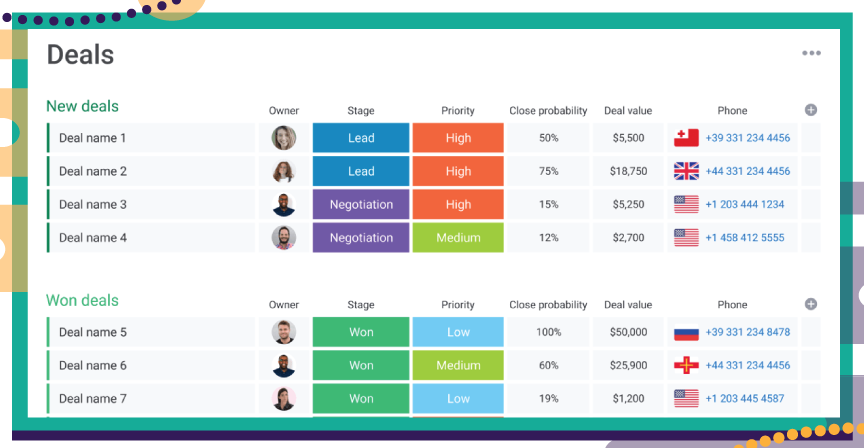
Credit: getvoip.com
Zoho CRM
Zoho CRM is a popular customer relationship management software. It helps businesses manage their sales, marketing, and customer support. Zoho CRM provides a user-friendly interface and a range of features. These features help streamline business processes and improve customer interactions.
Overview
Zoho CRM is designed to cater to businesses of all sizes. It offers comprehensive tools for managing leads, contacts, and deals. The software also includes automation features to save time on repetitive tasks. Users can customize dashboards and reports to suit their specific needs. Zoho CRM integrates with various third-party applications, enhancing its functionality.
Key Benefits
One key benefit of Zoho CRM is its ease of use. The interface is intuitive, allowing users to quickly navigate and access features. Another benefit is the automation capabilities. Users can automate workflows, reducing manual effort and increasing efficiency.
Zoho CRM also provides detailed analytics. Businesses can track performance metrics and gain insights into their sales processes. This helps in making data-driven decisions. Additionally, Zoho CRM offers strong customer support. Users can access help through various channels, ensuring timely assistance.
Overall, Zoho CRM is a versatile tool that aids in enhancing business operations. Its features and benefits make it a valuable asset for organizations looking to improve their customer relationship management.
Pipedrive CRM
Pipedrive is a CRM software designed for sales teams. It helps manage sales pipelines and customer relationships effectively. Known for its user-friendly interface, Pipedrive is a popular choice for businesses of all sizes.
Overview
Pipedrive offers a visual sales pipeline. Users can see deals in different stages and track progress easily. The drag-and-drop interface makes it simple to move deals through stages. Pipedrive integrates with various tools like email and calendar. This ensures seamless communication and scheduling.
Key Benefits
Pipedrive helps streamline sales processes. It ensures that no deal slips through the cracks. The software offers detailed analytics. Sales teams can track performance and make data-driven decisions. Pipedrive is also customizable. Users can tailor it to fit their specific needs.
Another benefit is the automation feature. It saves time on repetitive tasks. This allows sales teams to focus more on selling. Pipedrive also offers mobile access. Salespeople can manage their pipeline on the go. This ensures they are always up-to-date.
Microsoft Dynamics 365
Microsoft Dynamics 365 stands out in the world of CRM software. It integrates various business processes, making it a comprehensive solution. This software helps in managing customer relationships, streamlining operations, and enhancing productivity.
Overview
Microsoft Dynamics 365 combines the power of CRM and ERP. It offers a range of applications that work seamlessly together. These applications cater to sales, customer service, finance, and operations. Users can choose the apps they need and scale up as their business grows. The cloud-based nature ensures accessibility from anywhere. This flexibility makes it ideal for businesses of all sizes.
Key Benefits
Microsoft Dynamics 365 offers several key benefits. First, it provides a unified view of customer data. This helps in making informed decisions. Second, it improves productivity with its seamless integration with other Microsoft tools. Third, it enhances customer service through personalized interactions. Fourth, it offers robust analytics and reporting features. These insights can drive strategic planning. Lastly, it ensures high data security and compliance standards. Businesses can trust their data is safe.
Freshsales CRM
Freshsales is a popular CRM software that offers an intuitive and user-friendly interface. It is designed to help businesses manage their customer relationships efficiently. Freshsales provides various features to streamline sales processes, making it a preferred choice for many small and medium-sized businesses.
Overview
Freshsales is a cloud-based CRM software that offers a complete solution for sales teams. It combines multiple functionalities such as email, phone, and chat into one platform. This integration helps sales teams stay organized and focus on selling.
The software includes features like lead scoring, built-in phone, email tracking, and workflow automation. It also offers a visual sales pipeline, which makes it easy to track the progress of deals.
Key Benefits
- User-Friendly Interface: Freshsales is easy to navigate, even for beginners.
- Lead Scoring: Prioritize leads based on their engagement with your business.
- Built-In Communication Tools: Make calls, send emails, and chat directly from the platform.
- Email Tracking: Know when your emails are opened and clicked.
- Workflow Automation: Automate repetitive tasks to save time.
- Visual Sales Pipeline: Easily track and manage your deals through a visual interface.
| Feature | Description |
|---|---|
| Lead Scoring | Rank leads based on their interactions with your business. |
| Email Tracking | Track when emails are opened and links are clicked. |
| Workflow Automation | Automate repetitive tasks to improve efficiency. |
| Built-In Phone | Make and receive calls directly from the CRM. |
| Visual Sales Pipeline | Track the progress of deals through a visual interface. |
Choosing The Right CRM
Choosing the right CRM software can be daunting. The decision impacts your business operations and customer relationships. It’s essential to weigh your options carefully. This section will guide you through the process.
Factors To Consider
Several factors should influence your CRM choice. Consider your business size. Small businesses have different needs than large enterprises. Also, assess your budget. CRM software comes in various price ranges. Think about the features you need. Do you need basic contact management or advanced analytics? User-friendliness is crucial. Your team should easily adapt to the new system. Integration with existing tools is another key factor. Make sure the CRM works well with your current software.
Tips For Implementation
Once you choose a CRM, the implementation phase begins. Start by setting clear goals. Know what you want to achieve with the new system. Next, train your team. Proper training ensures everyone uses the CRM effectively. Don’t skip the data migration step. Move your existing customer data to the new system carefully. Test the CRM before full deployment. Identify and fix any issues early. Lastly, get feedback from your team. Their input can help improve the system’s use.
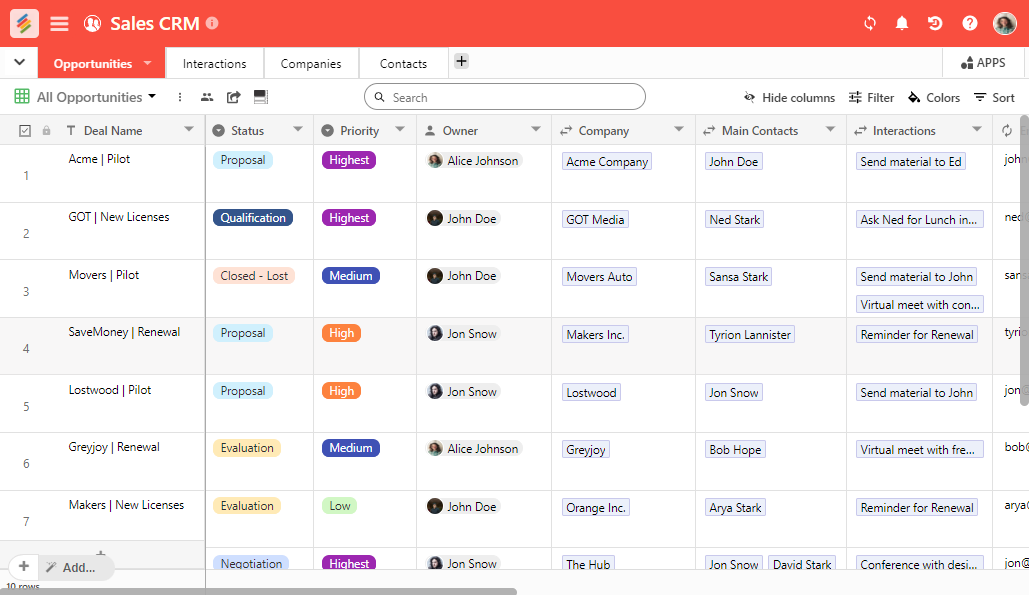
Credit: stackby.com
Frequently Asked Questions
What Is Crm Software?
CRM software helps businesses manage customer relationships. It centralizes data, streamlines processes, and enhances customer satisfaction.
Why Use Crm Software?
Using CRM software improves customer service, boosts sales, and increases efficiency. It provides valuable insights and automates tasks.
How Does Crm Software Work?
CRM software collects, stores, and analyzes customer data. It offers tools for communication, sales tracking, and reporting.
What Are Popular Crm Software Examples?
Popular CRM software includes Salesforce, HubSpot, Zoho, and Microsoft Dynamics. Each has unique features and benefits.
Conclusion
Selecting the right CRM software boosts business efficiency. Each example offers unique features. Consider your specific needs. Evaluate the tools we discussed. Test a few options. Find the best fit for your team. Effective CRM can enhance customer relationships. Save time and resources.
Improve overall productivity. Start exploring CRM solutions today. Make a confident choice for your business.




