Are you tired of juggling multiple apps for team collaboration? Discover Edworking on Appsumo, a game-changer for freelancers, project managers, and small businesses.
This platform brings tasks, files, video calls, chats, and documents under one roof, simplifying your workflow and boosting productivity. Edworking offers a comprehensive solution designed to streamline your team’s collaboration efforts. Imagine managing tasks with a customizable Kanban board, staying updated with real-time notifications, and ensuring deadlines are met with ease. Plus, with features like group chats, HD video calls, and file sharing, communication becomes seamless. The platform’s AI integration further enhances productivity, making it a valuable tool for any team. Explore the Edworking Appsumo Lifetime Deal here, and see how it can transform your work process.
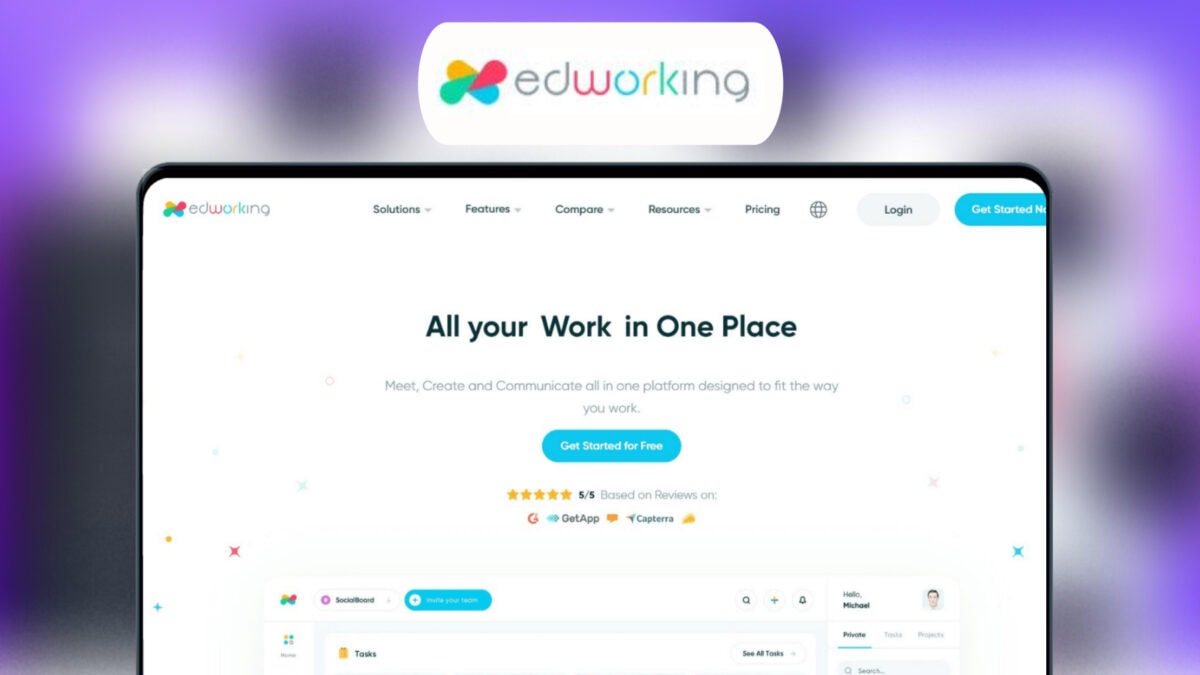
You’ll Also Like These Post
- All-in-one project management tool
- Agiled Appsumo Lifetime Deal
- Lancepilot WhatsApp marketing efforts
Introduction To Edworking Appsumo Lifetime Deal
The Edworking Appsumo Lifetime Deal offers a great opportunity to streamline your team’s collaboration. This deal brings all your tasks, files, video calls, chats, docs, and stories into one place. It is ideal for freelancers, project managers, and small businesses looking to boost productivity.
What Is Edworking?
Edworking is a comprehensive platform designed to simplify team collaboration. It consolidates tasks, files, video calls, chats, and documents in one place. This setup helps to enhance productivity and streamline workflows.
Here are some key features:
- Task Management: Customizable Kanban board for creating and assigning tasks quickly.
- Real-Time Notifications: Stay organized with instant updates and task prioritization.
- Deadline Tracking: Ensure timely project completion by tracking deadlines.
- Communication Tools: Group and private chats, file sharing, and HD video calls within the platform.
- Customizable Workflows: Tailor workflows to suit different team needs and track task progress in real-time.
- GDPR Compliance: Ensures data privacy and security.
- AI Integration: Enhances productivity with smart features.
Purpose Of The Edworking Appsumo Lifetime Deal
The Appsumo Lifetime Deal for Edworking offers significant benefits at a one-time cost. This deal aims to provide long-term value and help small teams manage their work more effectively.
The deal includes:
| Plan | One-Time Payment | Features |
|---|---|---|
| Plan 1 | $69 (Regular $360) | 1 workspace, 5 member accounts, unlimited tasks and subtasks, unlimited storage (1GB per file), unlimited video calls, unlimited spaces, unlimited docs, iOS and Android app |
| Plan 2 | $138 (Regular $720) | 1 workspace, 15 member accounts, all features from Plan 1 |
| Plan 3 | $207 (Regular $1,080) | 1 workspace, 25 member accounts, all features from Plan 1 |
Additionally, it includes a 60-Day Money-Back Guarantee, ensuring you have ample time to determine if Edworking meets your needs.
What are the Key Features Of Edworking
Edworking is designed to streamline team collaboration. It combines tasks, files, video calls, chats, and documents in one platform. This tool is perfect for freelancers, project managers, and small businesses. Below are some key features that make Edworking a valuable asset for any team.
Collaborative Workspace
Edworking offers a collaborative workspace where team members can work together seamlessly. The platform supports group and private chats, HD video calls, and file sharing. This ensures that all communication happens in one place, reducing the need for multiple apps. Customizable workflows allow teams to tailor their workspace to meet their specific needs.
Task Management
With Edworking’s Task Management feature, teams can create and assign tasks quickly using a customizable Kanban board. This board helps track task progress and prioritize important tasks. The real-time notifications keep everyone updated, ensuring that deadlines are met and projects are completed on time.
Time Tracking
Edworking includes a time tracking feature to help monitor how time is spent on different tasks. This feature is essential for optimizing productivity and ensuring that team members are focused on their priorities. Deadline tracking within the platform also helps in maintaining schedules and meeting project timelines.
File Sharing And Storage
Edworking makes file sharing and storage easy and efficient. Teams can share files within the platform, ensuring that everyone has access to the latest documents. The platform offers unlimited storage with a limit of 1GB per file, making it easy to manage large files without hassle. This feature enhances team coordination and keeps all necessary files in one place.
Edworking’s comprehensive features make it an ideal choice for teams looking to enhance productivity and simplify workflows. With lifetime access plans available, it’s a cost-effective solution for long-term collaboration needs.
| Plan | Price | Features |
|---|---|---|
| Plan 1 | $69 | 1 workspace, 5 member accounts, unlimited tasks, unlimited storage, unlimited video calls, unlimited spaces, unlimited docs, iOS and Android app |
| Plan 2 | $138 | 1 workspace, 15 member accounts, and all features from Plan 1 |
| Plan 3 | $207 | 1 workspace, 25 member accounts, and all features from Plan 1 |
With a 60-Day Money-Back Guarantee, you can try Edworking for 2 months to ensure it meets your needs. Refunds are available up to 60 days after purchase. Edworking also includes future updates and allows customers to stack up to 5 codes for additional benefits. Integrations with API, G-Suite, Google Calendar, Pabbly Connect, and Zapier are also available.
What are the Benefits Of Edworking?
Edworking offers a suite of features designed to streamline team collaboration and project management. This makes it an ideal choice for freelancers, project managers, and small businesses. Let’s explore the unique benefits of Edworking’s features.
Enhanced Team Collaboration
Edworking centralizes communication tools, allowing for seamless team coordination. Group and private chats, file sharing, and HD video calls are all accessible within the platform. This eliminates the need to switch between multiple apps, saving time and boosting productivity.
| Feature | Benefit |
|---|---|
| Group and Private Chats | Facilitates real-time communication |
| HD Video Calls | Enhances virtual meetings |
| File Sharing | Streamlines document exchange |
Streamlined Project Management
Edworking’s customizable Kanban board simplifies task management. Users can create and assign tasks quickly, track deadlines, and receive real-time notifications. This ensures that all team members stay organized and tasks are completed on time.
- Customizable Kanban Board: Easily create and assign tasks.
- Deadline Tracking: Ensure timely project completion.
- Real-Time Notifications: Stay updated with instant alerts.
Accurate Time Management
Edworking helps users manage their time effectively. With features like deadline tracking and real-time notifications, teams can prioritize tasks and ensure timely completion. This improves overall productivity and workflow efficiency.
- Deadline Tracking: Keeps projects on schedule.
- Real-Time Notifications: Prioritize tasks efficiently.
Secure File Sharing
Edworking ensures data privacy and security with GDPR compliance. Users can securely share files within the platform, knowing their data is protected. This is crucial for maintaining confidentiality and trust within the team.
Key benefits of secure file sharing:
- GDPR Compliance: Ensures data privacy and security.
- Centralized Platform: Safeguards all shared documents.
Edworking Pricing And Affordability
When evaluating any productivity tool, pricing and affordability play a crucial role. Edworking offers a compelling lifetime deal on Appsumo. Let’s delve into the specifics of this offer and compare it with regular subscription plans.
Lifetime Deal Pricing
Edworking has structured its lifetime deal into three distinct plans. Each plan is designed to suit different team sizes and needs. Here’s a breakdown:
| Plan | One-time Payment | Regular Price | Features |
|---|---|---|---|
| Plan 1 | $69 | $360 |
|
| Plan 2 | $138 | $720 |
|
| Plan 3 | $207 | $1,080 |
|
Comparison With Regular Subscription
Edworking’s lifetime deal offers significant savings compared to regular subscriptions. Here’s a comparison:
- Plan 1: $69 vs. $360 annually
- Plan 2: $138 vs. $720 annually
- Plan 3: $207 vs. $1,080 annually
Regular subscriptions require yearly payments, making the lifetime deal more attractive for long-term use.
Cost-effectiveness
Opting for Edworking’s lifetime deal is cost-effective for several reasons:
- One-time Payment: No recurring fees mean substantial savings over time.
- Unlimited Features: Access to unlimited tasks, storage, and video calls without additional costs.
- Future Updates: Lifetime access includes all future updates, ensuring the platform remains up-to-date without extra charges.
These factors make Edworking a smart investment for businesses seeking a comprehensive collaboration tool.
Pros And Cons Of Edworking
Edworking is a versatile tool designed to enhance team collaboration and productivity. It combines tasks, files, video calls, chats, and documents in one platform. Here are the pros and cons of using Edworking.
Advantages Of Using Edworking
| Feature | Benefit |
|---|---|
| Task Management | Customizable Kanban board to create and assign tasks quickly. |
| Real-Time Notifications | Stay organized with instant updates and task prioritization. |
| Deadline Tracking | Ensure timely project completion by tracking deadlines. |
| Communication Tools | Group and private chats, file sharing, and HD video calls. |
| Customizable Workflows | Tailor workflows to suit team needs and track progress in real-time. |
| GDPR Compliance | Ensures data privacy and security. |
| AI Integration | Enhances productivity with smart features. |
Edworking also offers improved productivity by reducing the need to switch between multiple apps. Seamless collaboration is another advantage, with real-time communication and file sharing enhancing team coordination. Customizable workflows and instant notifications keep the team on track, making management effortless. The lifetime access plans provide long-term value, making it a cost-effective choice.
Potential Drawbacks
- Learning Curve: The platform’s comprehensive nature might be overwhelming for new users.
- Storage Limit: Each file is limited to 1GB, which might be restrictive for large files.
- Initial Cost: The one-time payment might be high for small teams or freelancers.
- Feature Overload: Some users might find the number of features excessive and unnecessary.
While Edworking provides numerous benefits, it’s essential to consider these potential drawbacks. New users might need time to adapt due to the learning curve. The 1GB file size limit could be restrictive for large files. The initial cost might be a consideration for smaller teams. Some users might find the platform’s extensive features overwhelming.

Who should use And Scenarios For Edworking
Edworking is designed to streamline team collaboration by consolidating tasks, files, video calls, chats, and documents into one platform. This makes it an excellent solution for a variety of users and scenarios.
Best Suited For Remote Teams
Remote teams often face challenges with coordination and communication. Edworking addresses these issues with its comprehensive set of features:
- Task Management: Customizable Kanban boards for creating and assigning tasks quickly.
- Real-Time Notifications: Instant updates keep everyone on the same page.
- Communication Tools: Group and private chats, HD video calls, and file sharing.
This ensures remote teams can collaborate seamlessly and efficiently, regardless of their location.
Freelancers And Small Businesses
Freelancers and small businesses often need to manage multiple projects and clients. Edworking simplifies this with:
- Customizable Workflows: Tailor workflows to suit specific project needs.
- Deadline Tracking: Ensure timely project completion with deadline tracking.
- GDPR Compliance: Ensures data privacy and security.
These features help freelancers and small businesses stay organized and meet client expectations.
Use Cases In Various Industries
Edworking can be adapted to various industries. Here are some examples:
| Industry | Use Case |
|---|---|
| Marketing | Manage campaigns and collaborate with team members on strategies. |
| IT and Development | Track development tasks and communicate with clients and teams. |
| Education | Coordinate lessons, share resources, and conduct video classes. |
Edworking’s flexibility and range of tools make it suitable for a wide array of professional scenarios.
Conclusion And Final Thoughts
Edworking offers a comprehensive platform for team collaboration. With its wide range of features, it aims to boost productivity and streamline workflows for freelancers, project managers, and small businesses.
Summary Of Key Points
- Task Management: Customizable Kanban board for task creation and assignment.
- Real-Time Notifications: Instant updates for organized task prioritization.
- Deadline Tracking: Helps ensure timely project completion.
- Communication Tools: Group and private chats, file sharing, and HD video calls.
- Customizable Workflows: Tailor workflows to suit different team needs.
- GDPR Compliance: Ensures data privacy and security.
- AI Integration: Enhances productivity with smart features.
Final Recommendation
Edworking’s lifetime deal on Appsumo is an attractive offer for teams seeking a unified collaboration platform. The platform’s features make it a strong contender in the project management niche. With its customizable workflows, real-time communication tools, and AI integration, Edworking simplifies team coordination and boosts productivity.
The pricing plans offer great value for money. The one-time payments provide lifetime access, making it a cost-effective choice for long-term use. Additionally, the 60-day money-back guarantee ensures you can try the platform risk-free.
Overall, Edworking is a solid investment for teams wanting to streamline their workflows and improve productivity. With its comprehensive features and affordable lifetime access, it is worth considering.
Frequently Asked Questions
What Is Edworking Appsumo Lifetime Deal?
The Edworking Appsumo Lifetime Deal offers a one-time payment for lifetime access to Edworking’s features. It’s a cost-effective solution for long-term users.
How Does Edworking Improve Productivity?
Edworking enhances productivity by providing collaboration tools, task management, and real-time communication. It streamlines team workflows and improves efficiency.
Is Edworking Suitable For Remote Teams?
Yes, Edworking is ideal for remote teams. It offers features like video calls, chat, and document sharing. These tools facilitate seamless remote collaboration.
What Are The Key Features Of Edworking?
Edworking includes task management, real-time chat, video conferencing, and file sharing. These features help teams collaborate effectively.
Conclusion
Edworking offers a robust platform for team collaboration and productivity. It combines task management, communication tools, and customizable workflows. The lifetime deal on Appsumo presents great value. Simplify your team’s workflow and enhance productivity. Test it with a 60-day money-back guarantee. With Edworking, managing tasks and communication becomes seamless. Ideal for freelancers, project managers, and small businesses. Consider this cost-effective solution to streamline your work processes. Give it a try and see the difference.




