Choosing the right project management software is crucial. It can make or break your project’s success.
In today’s fast-paced business world, managing projects efficiently is essential. With countless software options available, picking the right one can be daunting. Each tool offers different features and benefits, tailored for various needs. Understanding your project’s requirements is the first step.
You need a tool that aligns with your goals and team dynamics. This guide will help you navigate the options and choose the best project management software for your needs. Whether you need simple task tracking or advanced resource management, we have you covered. Let’s dive in and explore how to make the best choice.

Credit: www.planview.com
Identifying Your Needs
Choosing the right project management software starts with identifying your needs. This process helps you understand what you require from the software. By assessing these needs, you can ensure the software will meet your expectations and help your team work efficiently.
Assessing Team Size
Your team size plays a big role in your choice. Small teams might need basic features. Large teams often require more advanced functionalities. Consider the number of users the software can support. Ensure it can handle your current team size and potential growth.
Some software solutions offer plans based on user count. Compare these plans to find the best fit. Here’s a table to help:
| Team Size | Recommended Features |
|---|---|
| 1-5 | Basic task management, collaboration tools |
| 6-20 | Advanced task management, file sharing, integrations |
| 21-50 | Project templates, time tracking, reporting tools |
| 51+ | Custom workflows, automation, role-based access |
Determining Project Complexity
Understanding your project complexity is key. Simple projects might need task lists and calendars. Complex projects may require Gantt charts, resource management, and detailed reporting. Identify the complexity level of your projects to match with software capabilities.
Consider these questions:
- How many tasks are involved?
- Do you need to track dependencies?
- Is resource allocation important?
- Do you need detailed reporting?
Answering these will help you choose software that fits your project needs.
Key Features To Look For
Choosing the right project management software can be a daunting task. To make the best decision, focus on the key features that will help streamline your projects. Here are some essential aspects to consider:
Task Management
Task management is a core feature of any project management tool. It allows you to create, assign, and track tasks efficiently. Look for software that offers:
- Task creation: Easily create tasks with details like due dates and priorities.
- Task assignment: Assign tasks to team members and monitor their progress.
- Task tracking: Track the status of tasks in real-time to ensure timely completion.
- Notifications: Receive alerts for upcoming deadlines and task updates.
- Task dependencies: Set dependencies to manage complex projects more effectively.
Collaboration Tools
Effective collaboration is essential for project success. Look for software with robust collaboration tools such as:
- Real-time messaging: Communicate instantly with team members for quick updates.
- File sharing: Share important documents and files with your team easily.
- Commenting: Add comments to tasks and files for better context.
- Discussion boards: Engage in detailed discussions without cluttering your inbox.
- Integration with other tools: Connect with tools like email, chat apps, and cloud storage for seamless workflow.
Evaluating Usability
Choosing project management software can be tough. Usability is a key factor. Software must be easy to use. If it’s not, team productivity may drop. Let’s explore usability by looking at two main aspects. These are the user interface and the learning curve.
User Interface
A good user interface is crucial. It should be clean and simple. This helps users find what they need quickly. Menus should be easy to navigate. Buttons should be clearly labeled. Colors and fonts should be pleasant to the eyes. A cluttered interface can confuse users. This can lead to mistakes and wasted time.
Learning Curve
The learning curve is another important factor. How long does it take to learn the software? The software should be easy to pick up. Training should not take too much time. If it does, this can slow down your team. Look for software with good tutorials. Clear instructions are a plus. Also, consider the availability of customer support. Quick help can make a big difference.
Considering Integration
Choosing the right project management software means checking how well it integrates with your current systems. Integration ensures that your software works smoothly with the tools you already use. This can save time and reduce confusion. Let’s dive into two key areas of integration.
Compatibility With Existing Tools
Your project management software must work well with the tools you already use. Check if the software can connect with your email, calendar, or team chat. This will streamline your workflow. It helps to keep everything in one place. You will not need to switch between different platforms. This can make your team more efficient and organized.
API Availability
API, or Application Programming Interface, is crucial for software integration. Ensure your chosen software offers a robust API. This allows different software systems to communicate. With a good API, you can customize your integrations. It makes your project management software more flexible. This flexibility can support your unique business needs.
Budget And Cost Analysis
Selecting the right project management software involves many considerations. One crucial aspect is Budget and Cost Analysis. Understanding the financial implications can help you make an informed decision. This section will guide you through free vs paid options and long-term costs.
Free Vs Paid Options
Project management software comes in free and paid versions. Free options can be tempting for small businesses or startups. They offer basic features and can be a good starting point. Some popular free tools include Trello and Asana.
Paid options often provide advanced features. These can include automation, integrations, and detailed reporting. Examples are Monday.com and Wrike. Paid tools can save time and increase efficiency. They might be worth the investment.
Here’s a comparison table to help you decide:
| Feature | Free Tools | Paid Tools |
|---|---|---|
| Basic Task Management | Available | Available |
| Team Collaboration | Limited | Advanced |
| Integration with Other Software | Limited | Extensive |
| Customer Support | Community Support | 24/7 Support |
Long-term Costs
Calculating long-term costs is crucial. Free tools might seem cost-effective but consider the hidden costs. Limited features might slow down your projects, leading to productivity losses.
Paid tools have upfront costs. They often offer subscription models. Monthly or annual payments can add up. Evaluate if the benefits justify the expense.
Consider the following long-term cost factors:
- Subscription Fees
- Training Costs
- Upgrade Fees
- Integration Costs
Calculating these costs can help you choose the best tool. Make sure it fits your budget and meets your needs.
Security And Privacy
Choosing the right project management software is crucial for your business. Security and privacy should be top priorities. Your data must be safe and private. Below, we’ll discuss key aspects of security and privacy in project management software.
Data Encryption
Data encryption is essential for protecting your information. It converts data into a code to prevent unauthorized access. Check if the software uses encryption methods. Look for terms like AES-256 or SSL/TLS. These are standards for secure data transmission. Your data stays safe from hackers.
Compliance With Regulations
Regulatory compliance ensures the software meets legal standards. This is important for data protection laws. Check if the software complies with GDPR, CCPA, or HIPAA. Compliance shows the software follows strict privacy rules. Your data remains protected and legal.
Customer Support And Training
Choosing the right project management software involves many factors. One of the most important is customer support and training. Good support can save you time and reduce stress. Training helps you use the software to its fullest potential.
Support Channels
Check the types of support channels available. Some software offers live chat, which is quick and easy. Email support is another option, but it may take longer to get a response. Phone support is great for urgent issues. Some companies also have community forums where users help each other. Look for software with multiple support channels. This ensures you can get help in the way that suits you best.
Availability Of Tutorials
Many project management tools offer tutorials. These can be video tutorials or written guides. Video tutorials are usually easier to follow. They show you step-by-step how to use the features. Written guides are good for quick reference. Check if the software has a knowledge base. This is a library of articles on common issues. Tutorials and guides help you learn the software quickly. They also reduce the need to contact support.

Credit: instituteprojectmanagement.com
Reading Reviews And Recommendations
Choosing the right project management software can be challenging. One effective way to make an informed decision is by reading reviews and recommendations. These insights can help you understand the strengths and weaknesses of different software options.
User Testimonials
User testimonials provide real-life experiences from individuals who have used the software. They offer valuable insights into the software’s ease of use, functionality, and reliability. Look for reviews that mention:
- Ease of use: How user-friendly is the software?
- Support: Is customer support responsive and helpful?
- Features: Does the software have all the necessary features?
Reading these testimonials can help you gauge how well the software performs in real-world scenarios.
Expert Opinions
Expert opinions can provide a more technical perspective. These reviews are often written by industry professionals who have in-depth knowledge of project management tools. They can help you understand:
- Technical specifications: How does the software perform under heavy use?
- Scalability: Can the software grow with your needs?
- Integration: Does it integrate well with other tools you use?
Experts often compare multiple software options, highlighting the pros and cons of each. This can help you make a more informed choice.
Combining user testimonials and expert opinions can give you a comprehensive view of the project management software. This way, you can choose the best tool for your needs with confidence.
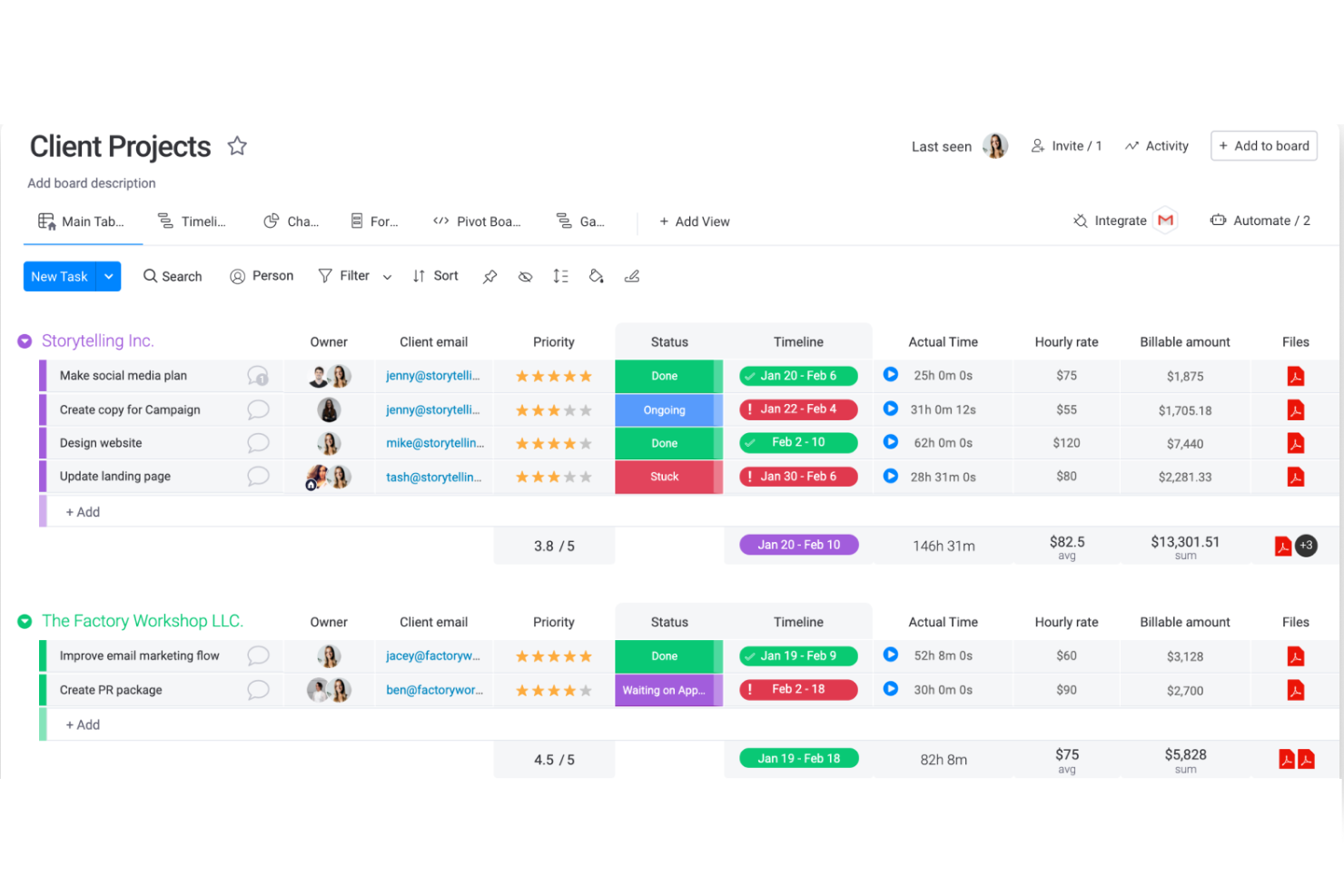
Credit: thedigitalprojectmanager.com
Frequently Asked Questions
What Features Should I Look For In Project Management Software?
Look for features like task management, collaboration tools, time tracking, and reporting. These features improve project efficiency and communication.
How Do I Choose The Best Project Management Software?
Consider your team’s size, project complexity, and budget. Evaluate software demos and user reviews to make an informed decision.
Is Cloud-based Project Management Software Better?
Cloud-based software offers accessibility from anywhere and easier collaboration. It also provides automatic updates and data backups.
Can Project Management Software Integrate With Other Tools?
Yes, many project management tools integrate with popular apps like Slack, Google Drive, and CRM systems to streamline workflows.
Conclusion
Choosing the right project management software can simplify your work. Consider your team’s needs and budget. Test different options with free trials. Look for user-friendly interfaces and essential features. Read reviews and seek recommendations. Remember, the best software fits your unique requirements.
Take your time and make an informed decision. With the right tool, managing projects becomes easier and more efficient. Happy project managing!



