Are you tired of manually retyping text from images, PDFs, or videos? Meet TextSniper, a powerful OCR app that simplifies text extraction.
In this review, we’ll explore the TextSniper Appsumo Lifetime Deal, helping you decide if it’s worth your investment. TextSniper is an easy-to-use OCR tool that quickly extracts text from various digital sources. Whether you need text from images, PDFs, slides, Zoom calls, or YouTube videos, TextSniper has you covered. With advanced OCR technology, it ensures fast and accurate text recognition. The app’s features include text-to-speech, QR code and barcode scanning, and customizable shortcuts. Designed with a minimalistic interface, TextSniper prioritizes user privacy, processing all text recognition on your Mac without collecting data. Plus, it works offline and supports multiple languages. For a one-time payment of $6.49, you get lifetime access to this efficient tool. Learn more and grab the deal at AppSumo.
Introduction To Textsniper And Its Purpose
TextSniper is a simple and easy-to-use OCR (Optical Character Recognition) app. It helps users instantly extract text from images, PDFs, slides, Zoom calls, or YouTube videos. This blog post explores the features and benefits of TextSniper and why it is a valuable tool for many users.
You’ll Also Like These Post
Overview Of Textsniper
TextSniper offers advanced OCR technology that extracts text from any visible content on your screen. The app is designed to be fast and accurate, ensuring quick and precise text extraction. It also includes a text-to-speech feature, which converts recognized text into speech, and a QR code and barcode scanner for easy information extraction.
The user interface is minimalistic and user-friendly. It allows for customizable shortcuts, enabling personalized keyboard shortcuts. The app is privacy-focused, meaning no user data is collected. All text recognition is processed on your Mac. The app also functions offline, so an internet connection is not required. It supports multiple languages, including English, German, French, Spanish, Portuguese, Italian, and Chinese (macOS Big Sur).
What Makes Textsniper a Must-have Tool
TextSniper offers numerous benefits that make it an essential tool:
- Time-Saving: Eliminates the need for manual retyping, enhancing productivity.
- Ease of Use: Intuitive interface for seamless operation.
- Versatility: Suitable for various applications, including content creation and customer support.
- Accuracy: High precision in text extraction, reducing errors.
- Accessibility: Easily accessible from the menu bar without cluttering the macOS dock.
- Privacy: Ensures user data remains secure and private.
The pricing details are also very attractive. For a one-time payment of $6.49 (35% off from the original price of $9.99), users get lifetime access to TextSniper. The license is valid for use on 3 Macs, and there is 24-hour email support available. Additionally, there is a 60-day money-back guarantee, allowing users to try the app for two months and request a refund if not satisfied.
TextSniper is compatible with macOS 10.15 (Catalina) and higher, supporting both Intel and Apple M1 silicon Macs. The deal includes all future updates for the TextSniper – OCR Simplified Plan. The deal is non-stackable, meaning it cannot be combined with other offers.
For more details and to purchase, visit the AppSumo page.
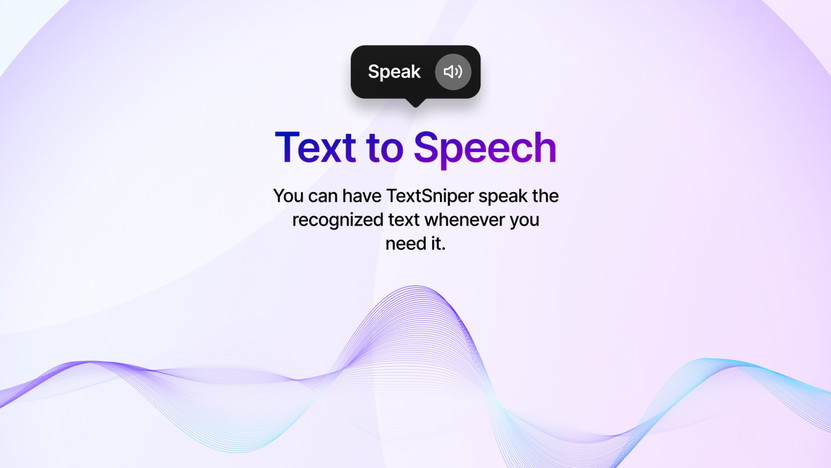
What are the Key Features Of Textsniper
Textsniper offers a range of features that make text extraction from digital sources efficient and straightforward. Let’s explore some of the key features that set it apart.
OCR Technology: Capturing Text From Any Source
Textsniper uses advanced OCR technology to extract text from any visible content on your screen. This includes images, PDFs, slides, Zoom calls, and even YouTube videos. The app’s OCR capabilities ensure you can capture and convert text from virtually any digital source quickly and accurately.
Instant Text Recognition: Speed And Efficiency
Textsniper is designed for fast and accurate text recognition. The app delivers quick and precise text extraction, saving you time and effort. Whether you’re capturing text from a webpage or a video, Textsniper ensures that the process is swift and efficient.
Multi-language Support: Breaking Language Barriers
Textsniper supports multiple languages, including English, German, French, Spanish, Portuguese, Italian, and Chinese (macOS Big Sur). This multi-language support makes it a versatile tool for users worldwide, breaking language barriers and enhancing accessibility.
Offline Functionality: No Internet Needed
One of the standout features of Textsniper is its ability to function offline. You do not need an internet connection to use the app, ensuring that you can extract text anytime, anywhere. This feature is particularly useful for users who work in environments with limited or no internet access.
Integration With Other Tools: Enhancing Productivity
Textsniper integrates seamlessly with other tools to enhance your productivity. The app features customizable shortcuts, allowing you to personalize keyboard shortcuts for a more efficient workflow. Additionally, Textsniper’s minimalistic interface ensures it remains easily accessible from the menu bar without cluttering your macOS dock.
| Feature | Description |
|---|---|
| OCR Technology | Extracts text from any visible content on your screen |
| Instant Text Recognition | Delivers quick and precise text extraction |
| Multi-Language Support | Recognizes text in multiple languages |
| Offline Functionality | Functions without an internet connection |
| Integration with Other Tools | Customizable shortcuts and minimalistic interface |
Textsniper Pricing And Affordability Breakdown
Understanding the cost and value of TextSniper is crucial before making a purchase. Below is a detailed breakdown of the pricing and affordability of the TextSniper AppSumo Lifetime Deal.
Textsniper Appsumo Lifetime Deal Overview
The TextSniper AppSumo Lifetime Deal offers a one-time payment of $6.49, which is a 35% discount from the original price of $9.99. This deal includes:
- Lifetime access to TextSniper – OCR Simplified Plan
- Valid for use on 3 Macs
- 24-hour email support
- 60-day money-back guarantee
- All future updates included
Cost Comparison With Competitors
Compared to other OCR applications, TextSniper offers significant savings. Here’s a quick comparison:
| Product | Pricing Model | Cost |
|---|---|---|
| TextSniper | Lifetime Deal | $6.49 |
| Competitor A | Monthly Subscription | $9.99/month |
| Competitor B | Annual Subscription | $99/year |
Value For Money: Is The Lifetime Deal Worth It?
The TextSniper AppSumo Lifetime Deal provides exceptional value for money. Here are some key benefits:
- Cost-Effective: One-time payment of $6.49 saves you from recurring fees.
- Advanced Features: Includes OCR, text-to-speech, QR code scanner, and more.
- Lifetime Updates: Enjoy all future updates without additional costs.
- Privacy-Focused: No user data collection, ensuring your data remains secure.
- Multi-Language Support: Recognizes text in multiple languages, increasing usability.
Given these points, the TextSniper AppSumo Lifetime Deal stands out as a cost-effective and feature-rich option for those needing OCR capabilities.

Textsniper Pros And Cons Of Textsniper
TextSniper is a powerful OCR tool that extracts text from various digital sources. It is ideal for bloggers, content creators, and customer support staff. Understanding its advantages and potential drawbacks helps in making an informed decision.
Advantages Of Using Textsniper
- Advanced OCR Technology: Extract text from any visible content on your screen.
- Fast and Accurate Text Recognition: Delivers quick and precise text extraction.
- Text-to-Speech: Converts recognized text into speech, enhancing accessibility.
- QR Code and Barcode Scanner: Easily scans and extracts information from QR codes and barcodes.
- Minimalistic Interface: Simple and user-friendly design ensures ease of use.
- Customizable Shortcuts: Allows personalized keyboard shortcuts for efficiency.
- Privacy-Focused: No user data collection; all text recognition is processed on your Mac.
- Offline Mode: Functions without an internet connection, ensuring continuous use.
- Multi-language Support: Recognizes text in English, German, French, Spanish, Portuguese, Italian, and Chinese.
- Time-Saving: Eliminates the need for manual retyping, enhancing productivity.
- Versatility: Suitable for various applications, including content creation and customer support.
- Accuracy: High precision in text extraction, reducing errors.
Potential Drawbacks To Consider
- macOS Only: Compatible only with macOS 10.15 (Catalina) and higher.
- Non-Stackable Deal: This deal cannot be combined with other offers, limiting flexibility.
- Single License Limitation: Valid for use on 3 Macs, which might be insufficient for larger teams.
Textsniper Ideal Users And Recommended Scenarios
TextSniper is a powerful OCR app, perfect for extracting text from images, PDFs, slides, Zoom calls, and YouTube videos. This section explores who benefits the most from TextSniper and the scenarios where it truly excels.
Who Will Benefit Most From Textsniper?
- Bloggers: Quickly extract text from web images for citation or reference.
- Content Creators: Efficiently gather text from various media for use in their content.
- Customer Support Staff: Capture and utilize text from screenshots for better communication.
- Students: Extract text from slides and PDFs for easier note-taking.
- Researchers: Quickly gather information from online resources and documents.
Scenarios Where Textsniper Excels
- Extracting Text from PDFs: Convert non-editable PDFs into editable text quickly.
- Transcribing YouTube Videos: Capture and transcribe text from video content.
- Zoom Calls: Grab important text from shared screens during meetings.
- QR and Barcode Scanning: Easily scan and extract information from codes.
- Multi-language Support: Recognizes text in multiple languages, ensuring broad usability.
| Feature | Description |
|---|---|
| Advanced OCR Technology | Extracts text from any visible content on your screen with precision. |
| Text-to-Speech | Converts recognized text into speech for accessibility. |
| Offline Mode | Functions without an internet connection, ensuring constant availability. |
| Minimalistic Interface | User-friendly design that is easy to navigate. |
Frequently Asked Questions
What Is Textsniper?
Textsniper is a Mac app that quickly extracts text from images, PDFs, and videos. It uses advanced OCR technology.
How Does Textsniper Work?
Textsniper uses Optical Character Recognition (OCR) technology. It captures and converts text from images, PDFs, or videos into editable text.
Is There A Textsniper Lifetime Deal?
Yes, AppSumo offers a lifetime deal for Textsniper. It provides a one-time purchase for unlimited access.
What Are The Key Features Of Textsniper?
Textsniper offers fast text extraction, multiple language support, and easy integration with Mac. It’s user-friendly and efficient.
Conclusion
TextSniper offers a powerful and easy-to-use OCR solution. It extracts text quickly and accurately from various sources. The app is perfect for bloggers, content creators, and customer support. Its minimalist design ensures a smooth user experience. TextSniper is privacy-focused and works offline. The lifetime deal is a great value at just $6.49. Try it risk-free with a 60-day money-back guarantee. Enhance your productivity today. Get TextSniper on AppSumo now!




